
Instagram Vanish is a feature on Instagram that allows two people to post direct messages that disappear after the chat is closed. This option is useful if you don’t want messages saved on your device or servers, since it ensures more private conversations, helps maintain chat safety, and saves storage space. If you’re wondering how to utilize Vanish Mode on Instagram, this step-by-step guide is here to help. Keep on reading to discover the technicalities of vanish mode and learn how to enable or disable it whenever you want.
Instagram’s Vanish Mode
Vanish mode ( or disappearing messages ) is a feature that was launched first on the Facebook platform to allow two friends or Facebook users to send messages that disappear once they exit the chat. The feature has been also added to Instagram’s DMS lately; your Instagram followers can now create and join temporary chats that are automatically erased after the recipient reads them.
The instagram vanish mode was inspired mainly by the Snapchat messages feature, however, the difference is the Instagram vanish mode will not work unless you enable it manually, and further in this blog, we will learn together how to turn on and turn off Vanish Mode on Instagram.
How does Vanish mode work on Instagram?
As an Instagram user, when you select vanish mode, the app automatically deletes the messages sent in a conversation. It can remove it after a certain amount of time or when the recipient reads it.
Vanish mode deletes not just your messages, but also those of the recipients. For example, if a friend has sent a private message it will be immediately deleted after you read it on both ends. However, the vanish mode rarely deletes messages that were sent before activation.
Before activating the vanish mode on your profile, there are some important points to keep in mind when using Vanish Mode on Instagram.
- Similar to how Snapchat works, when vanish mode is enabled on Instagram, users typically receive notifications if the other party screenshots or makes a screen record of the messages, so if you ever try to screenshot a message or the recipient chooses to take a screenshot of the chat, you should be aware that both parties will always know if someone attempts to work around this feature.
- Once the feature is turned on, the recipient will be notified, and remember that the Vanish mode can be enabled only for one-to-one conversations and not group chats.
- Even if you have increased your Instagram followers, you can use Vanish mode in conversation with your friends only and people you follow on the app but not the other Instagram users you do not follow back.
- When on vanish mode, everyone knows that the conversation is private but some people get disrespectful, which is why it is possible to report a message or chat sent in Vanish mode.
Enable and Disable vanish mode on Instagram
As mentioned in previous sections, the vanish mode option was inspired by the way Snapchat system handles conversations, however, this feature on Snapchat applies to all conversations but on instagram it can be applied to specific chats and you can control to either switch it on or off.
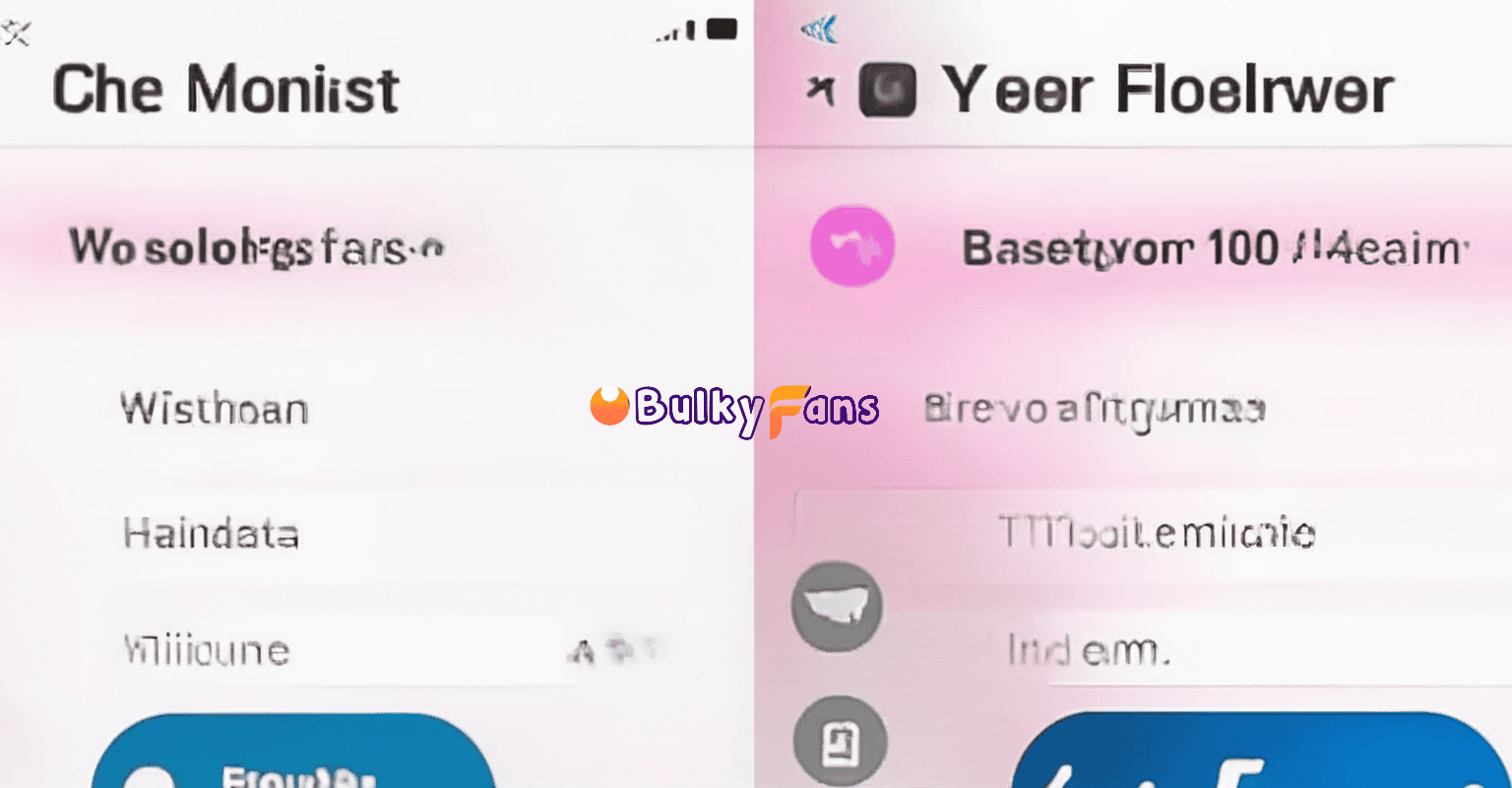
Purpose of using Vanish mode
Before we get into how to turn on the new Vanish mode feature on Instagram, below are some points indicating how useful this mode can be:
1 . Privacy: If you’re concerned about hackers having access to your chats, Vanish Mode is the solution; In other words, If you care about your safety and privacy on Instagram, you should use the disappearing messages tool, which can be useful if you are concerned about someone exploring your chat records and seeing your conversations. Additionally, if you do not save your chat histories, your conversations are less likely to be exposed or monitored by hacking attempts or other third parties.
2 . Storage: Messages take storage space in many mobile apps, including Instagram, and when there are too many of them, they can cause your app or even the operating system to function slower; however, with Vanish mode, you can save some storage because messages are never saved and disappear after a short period.
3 . Chat hygiene: Vanish mode allows you to maintain a clean chat that contains only necessary conversations; meaning that your chat records will not become crowded since the program automatically deletes them.
Now that you know how exactly the vanish Mode on Instagram works, if you are interested by using it, here is how to enable and disable it anytime you need
Turn On Vanish Mode on Instagram:
Vanish mode is disabled in the instagram default setting, and anyone wishing to start using it has to turn it on manually; Here’s how you can turn on Vanish Mode on Instagram on any mobile phone
- Open the Instagram app on any Android or Ios phone
- Click on the chat icon on the tp right of the page
- You can select an existing message or create a new chat, swipe up from the bottom of the screen, and release your finger to turn on vanish mode.
- once activated, your screen will turn to dark mode, and you’ll see a message indicating that ” you turned on vanish mode”. Now you can go and send messages as usual however you must know that this message will appear to both parties and not only the person who activated the feature.
Turn Off Vanish Mode on Instagram:
If you want to keep records of your conversations, here is how to turn off vanish mode on Instagram:
- Open the instagram app and got to the chat where you have enabled vanish mode.
- Simply swipe up from the bottom of the screen like you did the first time to activate it and release it to turn off the vanish mode.
- If you have a light mode instagram, then your screen will go back from dark mode to normal and all the messages sent in vanish mode will permanently disappear.
FAQs
How to know if someone puts you in Vanish mode?
Once someone turns the vanish mode on the conversation, you will be notified and a message will appear at the top of the page.
Are calls included in Vanish mode?
For the moment, vanish mode enables users to send self-erasing messages, pictures, and videos, however, when it comes to calls and video chats they are still operating as usual and are not included in the feature for the moment.
Is it possible to recover messages sent in Vanish mode on Instagram?
All messages sent in a conversation where vanish mode is activated will disappear after a short period, and for privacy purposes, once the chat is closed they can never be recovered

